A linearized PDF is a specially optimized file format designed for efficient streaming content delivery over the web, enabling faster access to documents without requiring the full download upfront.
1.1 Definition and Overview
A linearized PDF is a specialized version of the Portable Document Format (PDF) designed for efficient streaming and progressive rendering. Unlike standard PDFs, which require the entire file to be downloaded before viewing, linearized PDFs enable users to begin reading the document as it downloads. This format organizes data sequentially, starting with the first page, allowing instant access to content without waiting for the full file. It is particularly useful for web-based document sharing, where fast loading times and seamless user experience are critical. Linearized PDFs are optimized for byte-serving, ensuring that only the necessary parts of the file are transmitted based on user interaction.
1.2 Importance of Linearized PDFs
The importance of linearized PDFs lies in their ability to enhance user experience by enabling rapid content delivery. Unlike standard PDFs, which require the entire file to be downloaded before viewing, linearized PDFs stream content progressively. This allows users to access the first page almost instantly, reducing wait times and improving engagement. For large documents, this efficiency is crucial, as it ensures that users can begin reading without delays. Additionally, linearized PDFs are optimized for web-based sharing, making them ideal for digital publishing, e-learning, and other applications where fast and seamless document access is essential. This format significantly enhances productivity and user satisfaction.

Structure of a Linearized PDF
A linearized PDF features an optimized data structure, starting with a cross-reference section, enabling incremental loading and streaming, which enhances web-based document viewing efficiency significantly.
2.1 Differences from Standard PDFs
Linearized PDFs differ significantly from standard PDFs in their structure and functionality. Unlike traditional PDFs, which require the entire file to be downloaded before viewing, linearized PDFs are optimized for streaming. This means that the content can be rendered progressively as the file is being downloaded, allowing users to access the first page almost immediately. The internal organization of data in a linearized PDF is rearranged to prioritize this streaming capability, starting with a cross-reference section that enables incremental loading. This design makes linearized PDFs ideal for web-based delivery, reducing wait times and enhancing user experience compared to standard PDFs.
2.2 Optimized Data Organization
Linearized PDFs feature an optimized data organization that enables efficient streaming and progressive rendering. The file structure is rearranged to prioritize essential elements, such as the PDF header, cross-reference table, and the first page, which are placed at the beginning. This allows the viewer to display the initial content immediately while the rest of the document continues downloading. The remaining data, including subsequent pages and resources, follows in a sequential manner. This organization minimizes latency and ensures a smoother user experience, making linearized PDFs particularly suitable for web-based delivery. The optimized structure also facilitates faster navigation and reduces the need for the entire file to be downloaded before viewing.

How Linearized PDFs Work
Linearized PDFs deliver content incrementally through streaming, using byte-serving technology to enable the first page to render quickly while the rest of the file continues downloading in the background.
3.1 Streaming Content Delivery
Linearized PDFs enable streaming content delivery, allowing the first page to render immediately while the rest of the document continues downloading in the background. This method ensures users can start viewing content without waiting for the entire file to load, significantly improving accessibility and user experience. Unlike standard PDFs, which often require a full download before viewing, linearized PDFs prioritize essential data placement at the beginning of the file. This structure supports efficient web-based sharing and digital publishing, making it ideal for large documents. The streaming capability is achieved through optimized data organization, ensuring that critical content is accessible as soon as the download begins, enhancing overall performance and convenience for end-users.
3.2 Byte-Serving Technology
Byte-serving technology is a cornerstone of linearized PDFs, enabling efficient partial content delivery. This method allows users to download only the specific parts of a PDF they need, rather than the entire file. By serving content in smaller, manageable chunks, byte-serving enhances streaming capabilities and supports resuming interrupted downloads. This technology is particularly beneficial for large documents, as it reduces bandwidth usage and improves loading times. Byte-serving works seamlessly with streaming content delivery, ensuring that users can access and view portions of the PDF as they download. This approach is essential for optimizing web-based document sharing and providing a seamless user experience.

Benefits of Using Linearized PDFs
Linearized PDFs offer faster loading times, improved user experience, and enhanced SEO. They enable efficient streaming, reducing bandwidth and ensuring quick access to content. This format also supports accessibility.
4.1 Faster Loading Times
Linearized PDFs provide significantly faster loading times compared to standard PDFs. This efficiency stems from their optimized data structure, which allows content to be streamed progressively. As a result, users can view the first page of a document almost instantly, while the rest loads in the background. This eliminates the need to download the entire file upfront, making it particularly beneficial for large documents or slow internet connections. The streamlined delivery ensures quick access to information, enhancing overall user satisfaction and productivity.
4.2 Improved User Experience
Linearized PDFs significantly enhance user experience by enabling instantaneous access to content. Users can begin viewing documents without waiting for the entire file to download, reducing frustration and improving engagement. The progressive loading of pages ensures smooth navigation, allowing viewers to interact with the content seamlessly. This format is particularly beneficial for large files, as it eliminates long wait times and provides a more responsive experience. Additionally, linearized PDFs are optimized for various devices and platforms, ensuring consistent performance across different browsers and viewers. This streamlined approach makes it easier for users to access and consume information efficiently, fostering a more positive interaction with digital content.
4.3 SEO and Accessibility Advantages
Linearized PDFs offer significant SEO benefits by enabling search engines to index content more efficiently. Since the file structure allows immediate access to text and metadata, search engines can parse and rank the document faster. Additionally, linearized PDFs are more accessible to users with disabilities, as they support screen readers and other assistive technologies. The optimized structure ensures that content is readable and navigable, aligning with accessibility standards like WCAG. This dual advantage of improved SEO and enhanced accessibility makes linearized PDFs a preferred format for organizations prioritizing visibility and inclusivity in digital document sharing.

Creating a Linearized PDF
Creating a linearized PDF involves using specialized tools like GhostScript or the Nutrient Document Engine to optimize the file structure for efficient streaming and quick access.
5.1 Tools and Software Required
To create a linearized PDF, specific tools and software are necessary. GhostScript is a popular command-line tool for processing and optimizing PDFs, enabling linearization. Adobe Acrobat Pro offers advanced features for creating and optimizing PDFs, including linearization options. Additionally, online platforms like Smallpdf and Soda PDF provide user-friendly interfaces for converting and optimizing documents to linearized PDF format. These tools ensure proper file structure and byte-serving capabilities, making the PDF suitable for web streaming. Some tools also support batch processing, simplifying workflows for multiple documents. Choosing the right software depends on your technical expertise and specific requirements.
5.2 Step-by-Step Creation Process
Creating a linearized PDF involves a structured approach. Begin by preparing your source document and ensuring compatibility with PDF standards. Use tools like GhostScript or Adobe Acrobat Pro to convert the file. With GhostScript, execute a command including the -dLinearized option to enable linearization. This ensures the PDF is optimized for streaming. Next, optimize the file by removing unnecessary objects and compressing data. Finally, validate the PDF using tools like Adobe Acrobat or online validators to ensure proper linearization. This process guarantees efficient web delivery and fast user access to content.
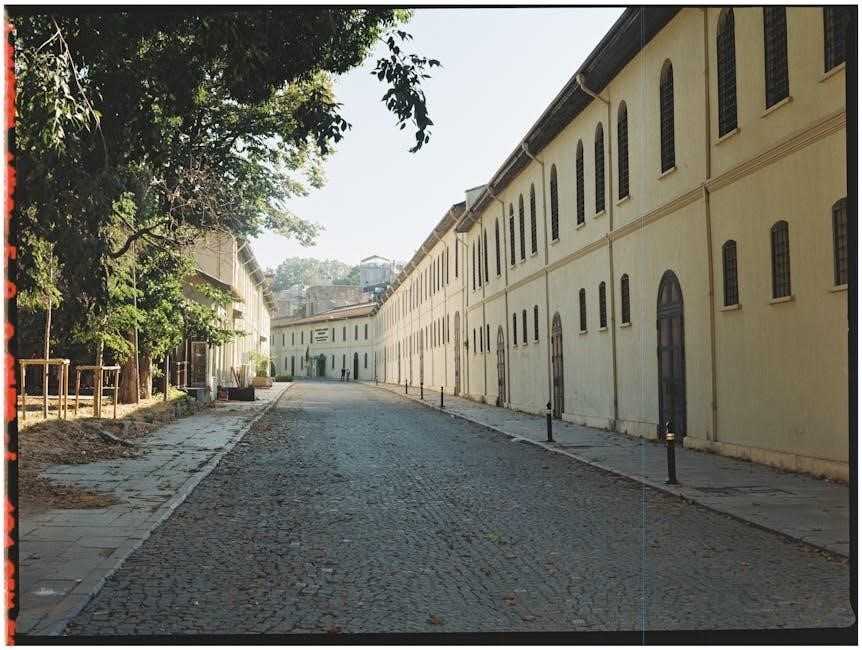
Viewing and Compatibility
Linearized PDFs are supported by most modern browsers and PDF viewers, ensuring seamless viewing across devices. They maintain cross-platform compatibility, making them accessible on various operating systems and devices.
6.1 Browser and Viewer Support
Linearized PDFs are widely supported by modern web browsers and PDF viewers, including Chrome, Firefox, Safari, and Edge. Popular PDF viewers like Adobe Acrobat and Foxit also support this format. This ensures that users can access and view linearized PDFs seamlessly across different platforms without needing specialized software. The optimized structure allows browsers to begin rendering content even before the full file is downloaded, enhancing the user experience. Additionally, many online PDF viewers and tools are compatible with linearized PDFs, making them a versatile choice for web-based document sharing and viewing; This broad compatibility ensures accessibility and convenience for users worldwide.
6.2 Cross-Platform Compatibility
Linearized PDFs are designed to be universally accessible across various operating systems and devices. Whether on Windows, macOS, Linux, iOS, or Android, these files maintain consistent performance and formatting. The PDF standard ensures that linearized documents render accurately on desktops, laptops, tablets, and mobile phones without requiring additional plugins or software. This cross-platform compatibility makes linearized PDFs ideal for sharing and viewing across diverse environments. The optimized structure of linearized PDFs also ensures that content begins loading immediately, regardless of the device or platform, providing a seamless and efficient user experience. This adaptability is crucial for documents intended for broad accessibility and universal use.
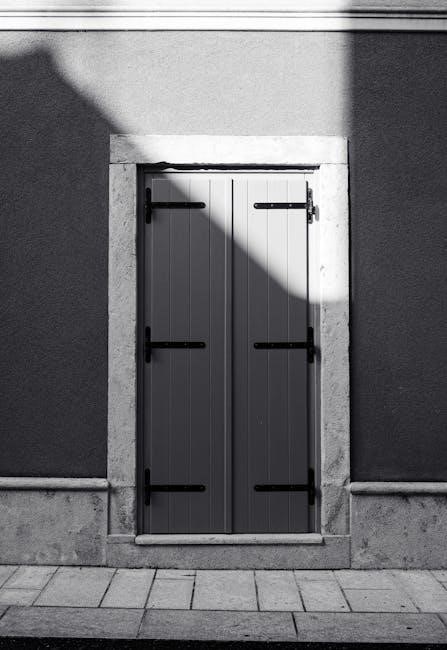
Optimization Techniques
Linearized PDFs are optimized by reducing file size and managing embedded fonts and graphics, ensuring faster loading and efficient content delivery across all platforms.
7.1 Reducing File Size
Reducing file size in linearized PDFs involves compressing images, subset fonts, and removing unnecessary objects. Tools like GhostScript optimize files by streamlining data structure and eliminating redundancies. This ensures faster loading and efficient content delivery without compromising quality. By minimizing embedded resources and leveraging advanced compression algorithms, linearized PDFs maintain functionality while reducing storage and bandwidth requirements. These optimizations enhance user experience, especially in web-based environments, by enabling quicker access to content. Proper file size reduction also improves compatibility across devices and platforms, ensuring seamless performance. Regularly auditing and compressing PDFs helps maintain optimal file sizes for better accessibility and sharing.
7.2 Managing Embedded Fonts and Graphics
Managing embedded fonts and graphics is crucial for optimizing linearized PDFs. Fonts should be subsetted to include only used characters, reducing file size significantly. Graphics can be compressed using lossless formats like PNG or JPEG for web-optimized quality. Properly embedding fonts ensures text remains readable without requiring external fonts. Tools like GhostScript or Adobe Acrobat can automatically handle these optimizations. Removing unused graphics and fonts further reduces file size. These practices ensure faster loading times and consistent display across devices. Proper management of embedded resources is essential for maintaining performance and accessibility in linearized PDFs, especially in web-based environments where efficiency is key.

Real-World Applications
Linearized PDFs are widely used in digital publishing, e-learning, and legal document sharing, enabling rapid content delivery and seamless user experiences across web-based platforms globally.
8.1 Web-Based Document Sharing
Linearized PDFs are ideal for web-based document sharing, enabling fast and efficient access to content. They allow users to stream documents incrementally, reducing download times and improving user experience. This format is particularly beneficial for large files, as it ensures that the first page loads quickly, while the rest of the content is downloaded in the background. Platforms like SharePoint, Google Drive, and document management systems often leverage linearized PDFs to enhance collaboration and accessibility. By optimizing data delivery, linearized PDFs minimize bandwidth usage and ensure seamless sharing across remote teams and clients, making them a preferred choice for modern digital workflows.
8.2 Digital Publishing and E-Learning
Linearized PDFs play a crucial role in digital publishing and e-learning by enabling fast, efficient content delivery. Their streaming capability allows users to access documents progressively, making them ideal for online courses, tutorials, and interactive guides. Publishers benefit from reduced load times, ensuring a seamless reading experience for audiences. In e-learning platforms, linearized PDFs support annotations, hyperlinks, and multimedia integration, enhancing interactivity. This format is particularly advantageous for large educational materials, as it minimizes bandwidth usage while maintaining high-quality content. Educators and publishers can deliver engaging, accessible resources, fostering better learning outcomes and user satisfaction in digital environments.

Best Practices for Linearized PDFs
Optimize content for faster loading, minimize file size, and ensure cross-platform compatibility. Regularly test and validate PDFs to maintain accessibility and performance across various devices and browsers.
9.1 Content Optimization Tips
Optimizing content for linearized PDFs involves reducing embedded fonts, compressing images, and using text compression. Remove unnecessary metadata and streamline the document structure. Validate the PDF after optimization to ensure compatibility across all viewers. These practices enhance loading speed and user experience, making the document more accessible, especially on slower connections. Regular testing ensures that all optimizations maintain functionality and readability.
9.2 Testing and Validation
Thoroughly test and validate linearized PDFs to ensure compatibility and performance. Use tools like Adobe Acrobat or online validators to verify the document’s structure and streaming capabilities. Check for proper rendering across different browsers, devices, and PDF viewers. Validate that all links, bookmarks, and interactive elements function correctly. Conduct manual checks to confirm fast loading times and seamless progressive rendering. Additionally, test accessibility features, such as screen reader compatibility and keyboard navigation. Automated testing tools can help identify issues early, ensuring the PDF meets standards and delivers a consistent user experience.

Future Trends in PDF Technology
The future of PDF technology includes enhanced security features, AI-driven document analysis, and integration with emerging technologies like AR for immersive experiences, advancing linearized PDF capabilities further.
10.1 Advances in PDF Standards
The PDF standard is continuously evolving, with new versions introducing enhanced features for security, accessibility, and data integration. The latest PDF 2.0 standard, for instance, supports advanced encryption methods and improved compression algorithms, reducing file sizes while maintaining quality. Additionally, the integration of AI-driven tools within PDF standards promises smarter document processing, such as automated form filling and intelligent content extraction. These advancements ensure that linearized PDFs remain a cornerstone of efficient document sharing, adapting to modern demands for faster, more secure, and user-friendly experiences across all devices and platforms.
10.2 Integration with Emerging Technologies
Linearized PDFs are increasingly being integrated with emerging technologies like AI, machine learning, and IoT to enhance their functionality. AI-driven tools can now analyze and optimize PDF content in real-time, improving compression and accessibility. Machine learning algorithms enable predictive caching, further accelerating content delivery. Additionally, the rise of augmented reality (AR) and virtual reality (VR) is opening new possibilities for interactive PDF experiences. These integrations ensure that linearized PDFs remain at the forefront of digital document technology, offering seamless compatibility with cutting-edge innovations and providing users with more dynamic and efficient ways to interact with content;
